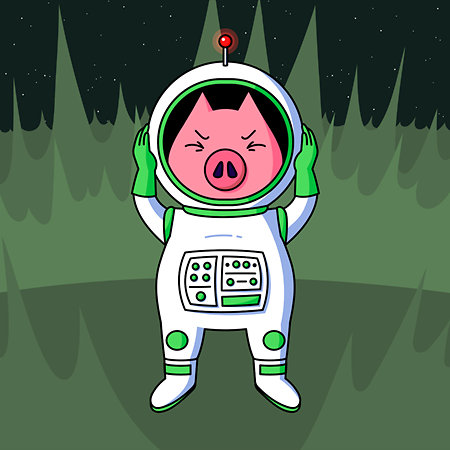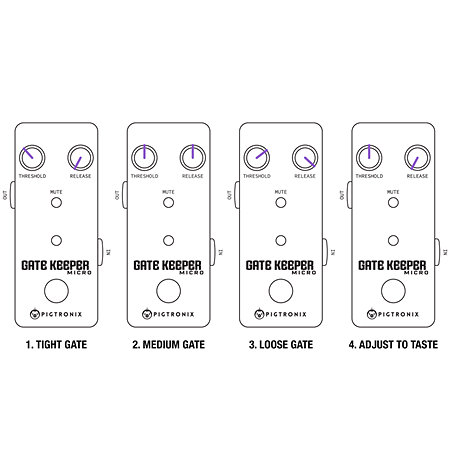Pigtronix - Gate Keeper
NEW
99,17 €
Out of stock
Contact us for delivery times
Warranty 3 years
Electric Guitar Effects
The Pigtronix Gatekeeper Effects Pedal is a studio-quality, lightning-fast noise gate that eliminates unwanted noise from any setup. It offers 100% attenuation with unrivaled response time, using high-speed J-FET technology to completely eliminate hum, hiss and other non-musical sounds from your signal. Its wide-range threshold control, combined with excellent headroom, ensures smooth transient response, previously reserved for rack-mounted studio noise gate processors. The Release button controls how long it takes for the gate to close.
ARTICLE N° 93969
Specifications
-
Pigtronix Gatekeeper
-
Effect pedal for electric guitar
-
Type: Noise Gate
-
High-speed Noise Gate
-
Controls:
-
Threshold: defines the dynamic at which the noise gate activates.
-
Release: Adjusts the release time of the noise gate.
-
Connections:
-
Input: TS jack ∅6.35 mm
-
Output: TS jack ∅6.35 mm
-
Power connector: 2.1 x 5.5mm barrel plug, center negative (9V standard)
-
Power supply: 9V / 0.1A adapter sold separately
-
Dimensions: 96 x 45 x 39 mm
-
Weight: 230 g
-
Input: TS jack ∅6.35 mm
-
Output: TS jack ∅6.35 mm
-
Power connector: 2.1 x 5.5mm barrel plug, center negative (9V standard)
-
Power supply: 9V / 0.1A adapter sold separately
-
Dimensions: 96 x 45 x 39 mm
-
Weight: 260 g
Presentation
The Pigtronix Gatekeeper Effects Pedal is designed to meet the needs of all guitarists, regardless of their playing style or setup.
With its Threshold and Release buttons, the Gatekeeper offers precise attenuation and exceptional responsiveness, instantly eliminating unwanted noise.
Designed for the most powerful rigs, the Gatekeeper lets you turn up the volume without fear of hum or background noise.
Tame the chaos with the Gatekeeper and focus on your music.
With its Threshold and Release buttons, the Gatekeeper offers precise attenuation and exceptional responsiveness, instantly eliminating unwanted noise.
Designed for the most powerful rigs, the Gatekeeper lets you turn up the volume without fear of hum or background noise.
Tame the chaos with the Gatekeeper and focus on your music.
Information
Effects
Noise Gate
Analog / digital
Analog
Mono / stereo
Mono
Signal path
True Bypass
Power supply
Power adapter (sold separately)
To go further...
Some configurations of the Gatekeeper:
- Tight Gate:
Set the Release knob all the way to the left to get the fastest response time possible. This will cause the Gate to close as soon as you stop playing. Set the Threshold lower for use with hot mics, high-output pedals, or in your favorite amp's FX loop.
- Medium Gate:
Set the Release to noon for a slightly looser feel. This will allow a small delay before the gate closes. Set the Threshold knob to the middle for use with mid-output pickups.
- Large gate (Loose Gate):
Set the Release all the way to the right for the most forgiving trigger action. This keeps the Gate wide open for the longest possible duration between notes. Set the Threshold higher for use with low output single-coil pickups.
To your taste (Adjust To Taste):
Ultimately, the Gatekeeper should be tailored to your setup and playstyle. Keeping the Release all the way to the left generally provides the best performance. Adjust the Threshold knob so that the gate remains closed when you are not playing and opens whenever you play a note or chord.
- Tight Gate:
Set the Release knob all the way to the left to get the fastest response time possible. This will cause the Gate to close as soon as you stop playing. Set the Threshold lower for use with hot mics, high-output pedals, or in your favorite amp's FX loop.
- Medium Gate:
Set the Release to noon for a slightly looser feel. This will allow a small delay before the gate closes. Set the Threshold knob to the middle for use with mid-output pickups.
- Large gate (Loose Gate):
Set the Release all the way to the right for the most forgiving trigger action. This keeps the Gate wide open for the longest possible duration between notes. Set the Threshold higher for use with low output single-coil pickups.
To your taste (Adjust To Taste):
Ultimately, the Gatekeeper should be tailored to your setup and playstyle. Keeping the Release all the way to the left generally provides the best performance. Adjust the Threshold knob so that the gate remains closed when you are not playing and opens whenever you play a note or chord.
Videos
Additional documents
You may also like
Pigtronix - Gate Keeper
Pigtronix - Gate Keeper
NEW
99,17 €
Out of stock
Contact us for delivery times
Warranty 3 years